
This is the same screen that was able to be viewed when selecting the service - Service Insert - Notes Tab.
This screen allows viewing (only) of any Enquiry Notes attached to services in the booking.
|
|
This is the same screen that was able to be viewed when selecting the service - Service Insert - Notes Tab. |
|
|
The Enquiry notes cannot be viewed for the booking as a whole. A service must be highlighted in the Service List, and then ‘Enquiry Notes’ clicked in the Side Bar Tree Menu. |
Screen Shot 94: Service List – View Enquiry Notes
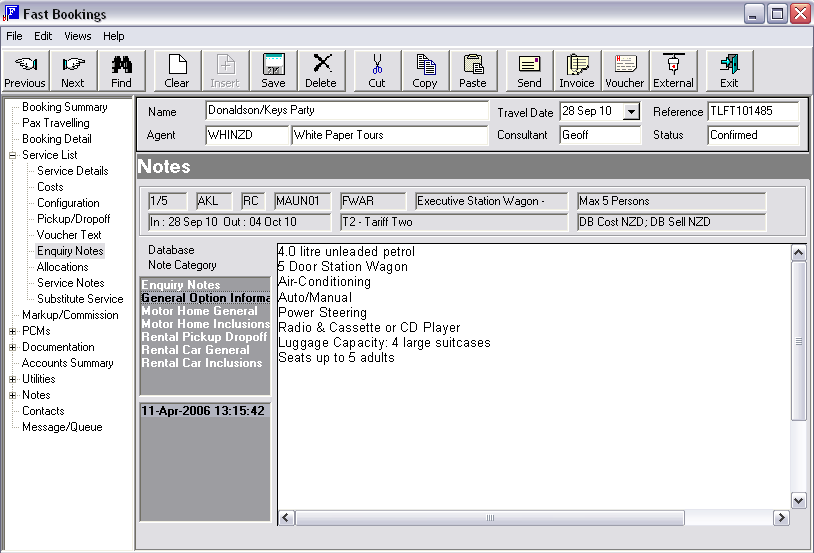
Both Option Enquiry Notes and Supplier Service notes can be viewed in this screen.